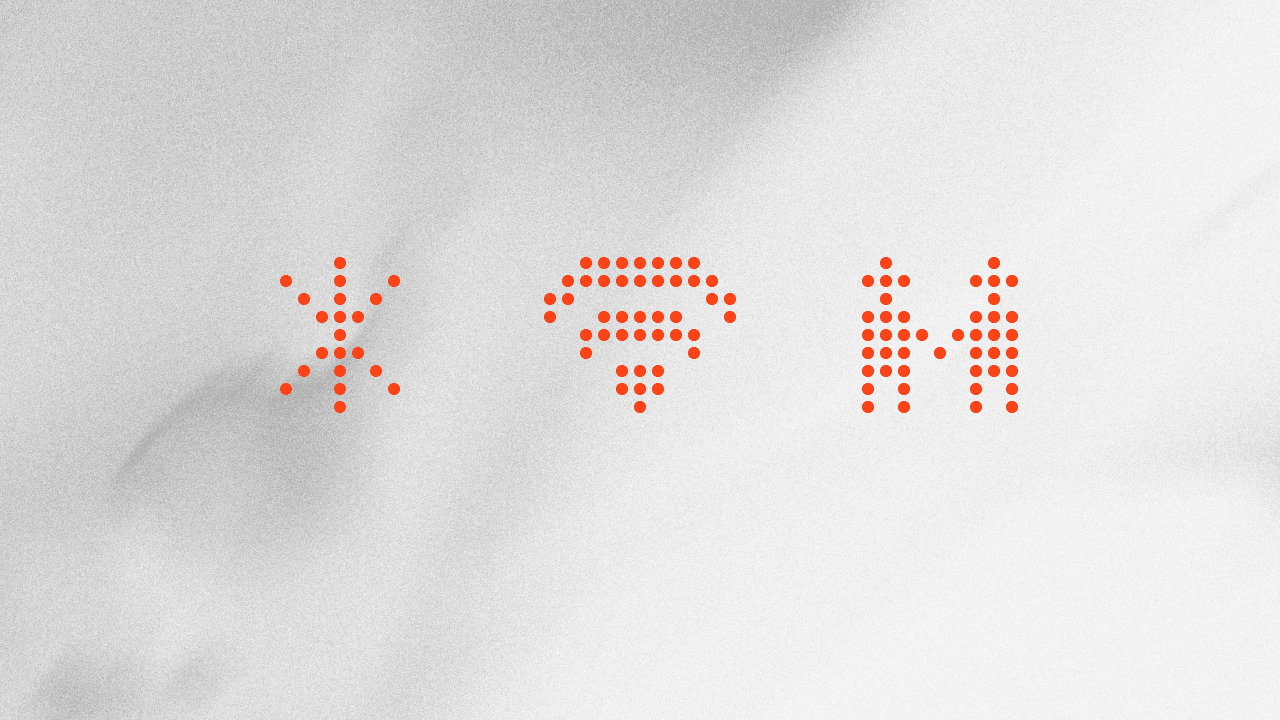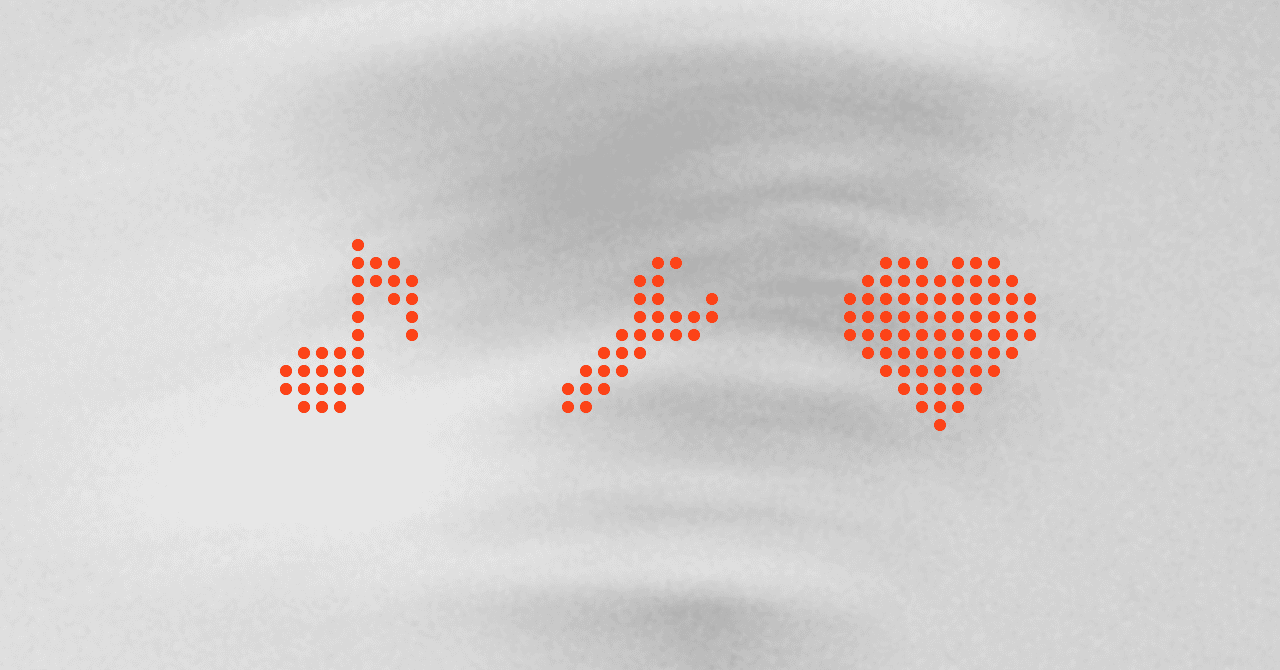One-click deploy with the “Deploy to Squadbase” button

We’re introducing the Deploy to Squadbase button—a one-click way to deploy any GitHub repository. Tap the button and Squadbase does the rest: clone, build, prompt for environment variables, and publish. Add the badge to your repo and anyone can spin up the project in their own Squadbase workspace within minutes, making it far easier for people to test and explore your work.
📕 Docs – Dive deeper into the setup and advanced options.
Why One-Click Deploy Matters
Shipping software is hard—even open-source projects become a chore once you try to run them yourself. You still have to wire up authentication, CI/CD, monitoring, and a safe place for secrets before you see anything live. Those extra steps raise the bar for curious users and even for maintainers who just want to dog-food their own code.
The Deploy button removes that friction. Add a single badge to your README and anyone can spin up a working copy in minutes—no terminal, no cloud console. For OSS maintainers it means people can actually use your project instead of only starring it; for internal teams it means prototypes are shareable without a setup script.
Quick Start
You can add various URL query parameters to the Deploy to Squadbase button to control and customize the deployment experience for users, depending on your project's requirements.
Paste this badge into any Markdown file:
[](https://app.squadbase.dev/new/clone?repository-url=https://github.com/username/repo-name)Hit the button, pick a subdomain, add env vars if prompted, and Squadbase does the rest.

How the Button Works Under the Hood
- Repository Import – Squadbase clones the specified repo (public or private).
- Config Detection – A quick scan locates your squadbase.yml; if none exists, smart defaults kick in.
- Environment Setup – Users enter any secrets defined by env-var-keys.
- Build & Deploy – The platform builds the app, provisions resources, and serves it at the chosen subdomain.
Customising the Flow
We offer a rich set of parameters for tailoring the deployment flow; configuring them significantly streamlines the user-input experience on the deployment page.
| Parameter | Purpose |
|---|---|
project-name | Friendly name shown in the dashboard |
subdomain | Preferred subdomain (e.g. my-app) |
env-var-keys | Comma-separated secrets to collect |
root-path | Path to an app inside a monorepo |
config-path | Custom path to squadbase.yml |
Summary
The Deploy to Squadbase button turns the journey from GitHub to production into a matter of seconds. Drop a single badge into your README and anyone spin up a fully provisioned copy of your app; the platform handles cloning, building, gathering environment variables and pushing the result live. URL parameters such as project-name, env-var-keys, root-path, and config-path let you tailor the flow to everything from quick demos to large monorepos while keeping sensitive secrets out of source control.
By removing operational friction for first-time contributors and non-developers, the button makes Squadbase an even more flexible launchpad for open-source projects and internal tools alike. Give it a try, explore the advanced options in the developer docs, and let us know what you build!