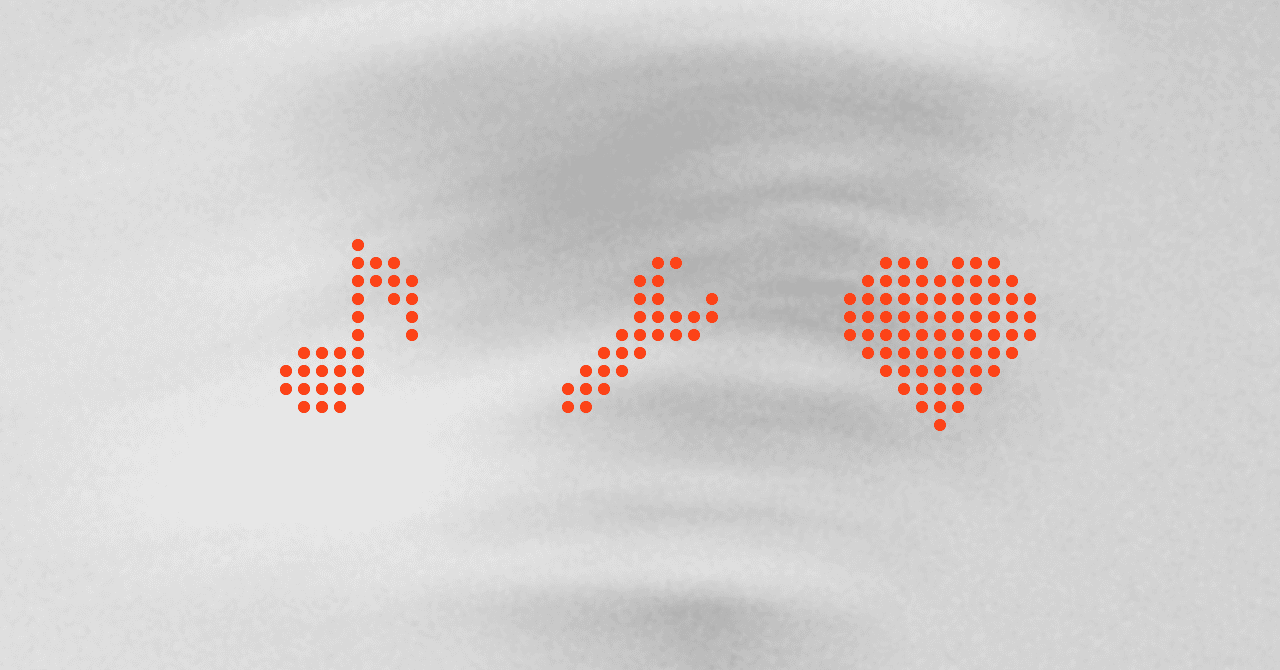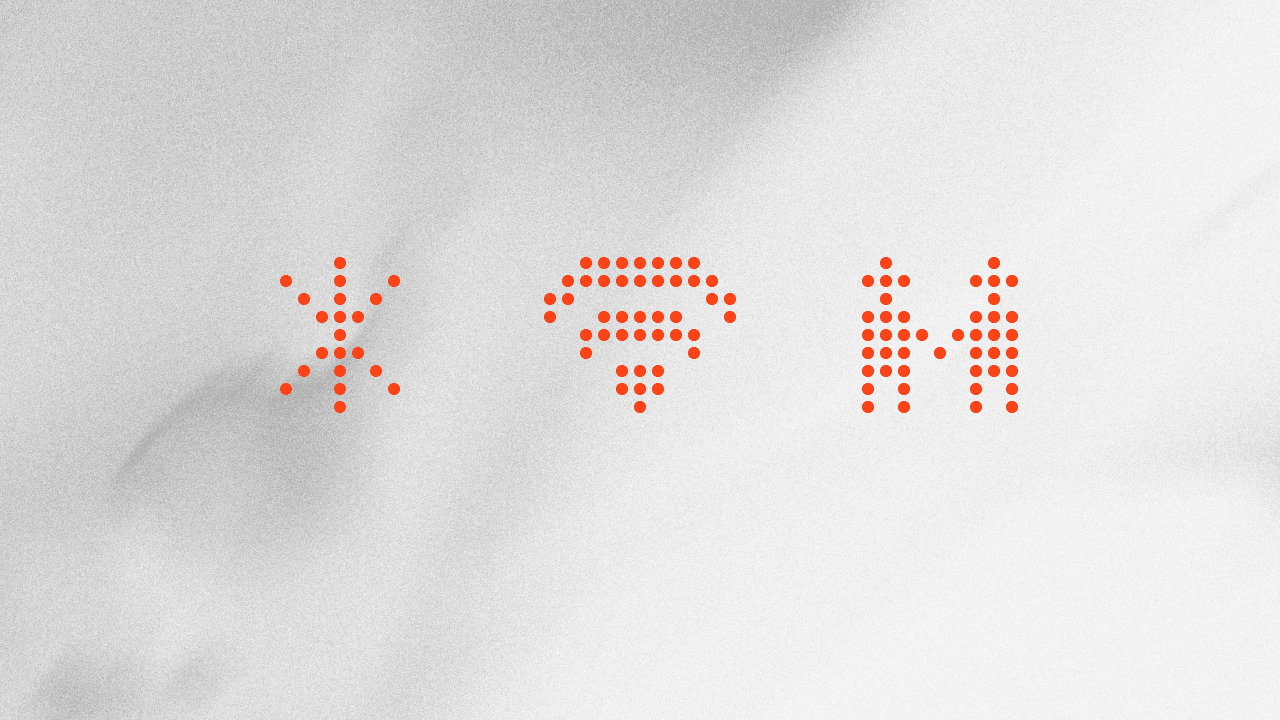4 Misconceptions That Make Non-Engineers Think ‘Coding Is Impossible

Introduction: In the AI Era, Anyone Can Be an Engineer
“If you’re not an engineer, building an app is absolutely impossible.” If that’s what you believe, your view is now completely outdated.
In recent years, the explosive rise of generative AI has fundamentally reshaped application development. With tools like ChatGPT, Claude, and Gemini—and PaaS platforms such as Vercel, Render, and Squadbase—even non-engineers can build and deploy a web application in just a few hours.
If you’re responsible for driving DX or AI initiatives, you’ve likely run into challenges like these: You created a prototype with a no-code/low-code tool, but hit a wall when trying to make it production-ready. You built an AI app, yet it never graduated beyond “toy” status. Requests to the IT department take so long that agile, fast-paced improvements feel impossible.
In this article, we’ll unpack four deep-seated misconceptions that many non-engineers hold—and show why they’re relics of the past. By the end, you might just think, “Maybe I can develop an app myself after all.”
Misconception #1: “Programming Is Only for Experts”
Conventional Wisdom: Code Is Something You “Write”
In the past, programming meant mastering complicated syntax and libraries, then manually typing thousands of lines of code. When errors cropped up, tracking down their causes and spending hours debugging was simply part of the routine. In that era, it was perfectly reasonable to think that “programming is only for specialists.”
New Reality: Code Is Something You “Generate”
However, programming has now shifted from something you “write” to something you “generate through dialogue.” With generative AI, you simply provide natural-language instructions and the AI automatically produces the appropriate code.
| Traditional Programming | Programming with Generative AI |
|---|---|
| Write each line of code by hand | Describe your requirements in natural language |
| Wrestle with syntax errors | AI automatically runs syntax checks |
| Several months of learning | Build a working app in just a few hours |
| Spend hours tracking down the root cause of errors | AI analyzes errors and proposes fixes Ask ChatGPT |
Practical Example: Build a Sales Management System in 5 Minutes
Let’s actually try building a simple sales-management system with generative AI. Give the AI a prompt like this:
“Build a web application that lets users input, display, and export monthly sales data to CSV. Use React + Node.js for the stack, and use this Google Spreadsheet at {URL} as the database.” With that single sentence, the AI can generate a fully functioning application that includes:
- Frontend (React)
- Backend API (Node.js + Express)
- A checklist of everything needed to connect to the Spreadsheet (API credentials, scopes, etc.)
- CSV export capability
- Deployment configuration files A system that used to take engineers several days to build can now be finished in just five minutes.
Misconception #2: “You Need a Massive Amount of Learning Before You Can Build an App”
Conventional Wisdom: You Must Learn in Stages
Traditional programming education required a step-by-step process like this:
- Basic syntax of a programming language — about 2 weeks
- Learning a framework — another 2–3 weeks
- Understanding database design — an additional 2–3 weeks
- Gaining infrastructure/server knowledge — a further 2–3 weeks
- Hands-on experience building an actual application — 1–2 months In total, you were looking at at least three to six months of study before you could create a production-ready app.
New Reality: An Era of Learning by Building
With the advent of generative AI, the paradigm has completely shifted from “learn first, then build” to “learn while building.”
| Learning Element | Traditional Approach | Generative-AI Era |
|---|---|---|
| Basic Syntax | Memorize through books or online courses | Ask the AI when needed |
| Error Resolution | Search Stack Overflow for answers | AI instantly analyzes the error and proposes a fix |
| Best Practices | Learn through experience or web research | AI automatically applies the latest best practices |
| Code Review | Request feedback from a senior engineer | AI offers real-time improvement suggestions |
Practical Example: A 24-Hour AI Mentor
Generative AI serves as an exceptionally capable mentor that’s available 24/7:
Example Question 1: “I don’t understand what this error message means.” → The AI immediately explains—in plain English—the root cause and how to fix it. Example Question 2: “I want to add this feature. How should I proceed?” → The AI provides a full code sample and step-by-step implementation instructions. Example Question 3: “What exactly is a repository?” → When unfamiliar terms pop up, the AI offers a clear, easy-to-grasp explanation.
Even the “beginner questions” you might once have hesitated to ask can now be directed to the AI as often as you need, with no reservations at all.
Misconception #3: “Server Setup Is Too Complicated”
Conventional Wisdom: Infrastructure Setup Is Complicated
“To build a web app you need a server, don’t you? Configuring something like AWS is impossible unless you’re an infrastructure engineer.”
It’s true—traditional server setup used to be complicated. Server configuration, SSL certificates, deployments, monitoring and backups, scaling … mastering and configuring all of these required specialized knowledge and plenty of hands-on experience.
New Reality: PaaS Automates Everything
Modern PaaS (Platform as a Service) solutions automate all of those complex configurations.
| Infrastructure Element | Traditional Method | PaaS (Vercel / Render / Squadbase) |
|---|---|---|
| Server Configuration | Manual setup via Linux command line | Fully automated |
| SSL Certificates | Certificates configured manually | Automatic issuance and renewal |
| Deployment | Transfer files via FTP or SSH | Automatic deployment on GitHub push |
| Monitoring & Backups | Configure monitoring tools and cron jobs | Automated |
| Scaling | Provision additional servers and configure load balancers | Autoscaling |
Practical Example: Deploy an App in 30 Seconds
Steps to deploy an AI-generated application on Squadbase:
- Select the repository in Squadbase
- Push your code to GitHub
- Automated deployment kicks in And that’s it—your web app is live and reachable from anywhere in the world. Server configuration, domain setup, SSL certificates, and CDN provisioning are all handled automatically.
Misconception #4: “Operating the App After Launch Will Be a Huge Hassle”
Conventional Wisdom: Improving Features After Launch Is a Major Burden
“Maintaining the app after launch is going to be a nightmare, isn’t it?” “What do we do when we need new features once people start using it?”
It’s true that, in the classic web-app world, post-launch operations consumed a great deal of effort:
- Identify improvement points in the field
- Weigh them against available development hours and set priorities
- Implement the fixes and enhancements
- Validate everything again on the ground All of this required extensive time and cost—not to mention constant back-and-forth between the development team and frontline users.
New Reality: Frontline-Driven, Hands-On Improvements
One major advantage of frontline-driven development is that the person who builds the app is the same person who uses it. When the team member who understands day-to-day operations best creates the application themselves, the product is built from a first-person perspective, resulting in fewer iterations and smoother operations overall. And because generative AI now streamlines fixes and enhancements, making changes has become just as easy—and far faster—than the initial build.
| Operations Task | Traditional Method | Frontline-Led Development |
|---|---|---|
| Identifying improvements | Developers and frontline staff discuss | Driven directly by frontline staff |
| Setting priorities | Developers and frontline staff discuss | Frontline staff decide quickly and smoothly |
| Implementing fixes | Developers handle implementation | Semi-automated implementation with AI |
Conclusion
Thank you for reading all the way to the end.
If this article has helped loosen—even a little—the notion that “app development is only for engineers,” then I’m delighted. The true value frontline professionals bring is their deep understanding of business challenges and their ability to design precise solutions. Let generative AI handle the technical implementation so you can focus on your real expertise. That, to me, is the ideal division of roles in this new era. If you’ve come away thinking, “Maybe I can build an app after all,” then nothing would make me happier.